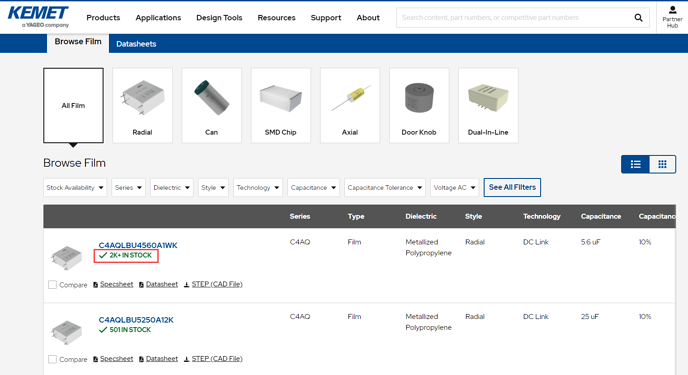How do I find part availability?
See how many parts are in stock or out of stock.
From KEMET.com, navigate to your product by typing a KEMET or competitor part number into the Search field, or by browsing products.
Using the Search Function
- Type your full or partial part number into the Search field and click the Search icon.
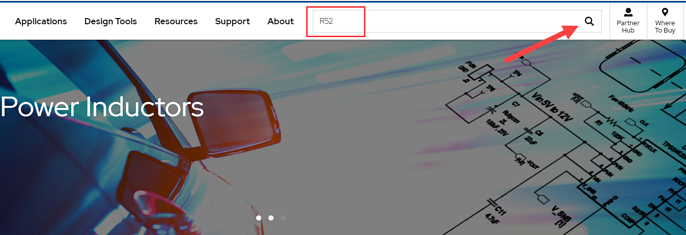
- From the results, scroll to your part.
- You will see the number of parts available, in green text below the part number.
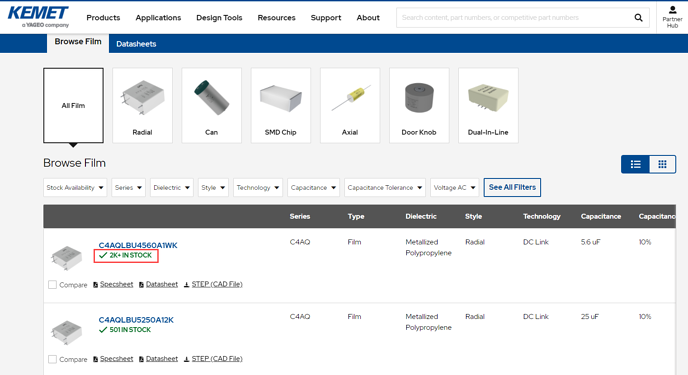
- Click the product number to go to the product page.
- You will see the number available written in green to the right of the product picture, above the Request Sample button.
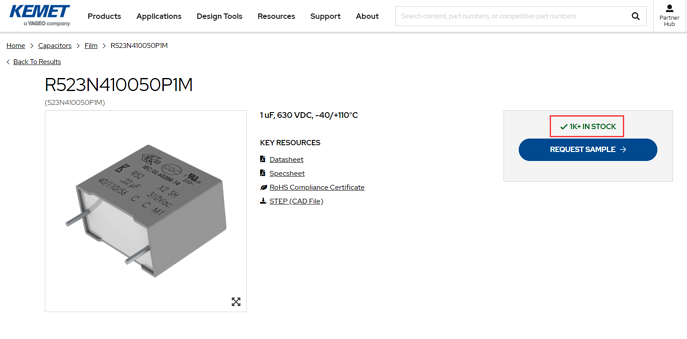
To Browse Products
- From KEMET.com, hover over Products and select a Product.
In this example, we hover over “Capacitors” and select “Film.”
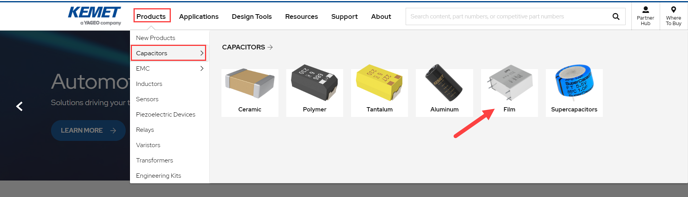
- From the Film Capacitors page, scroll down to see options.
- You will see the number of parts available in green text below the part number.