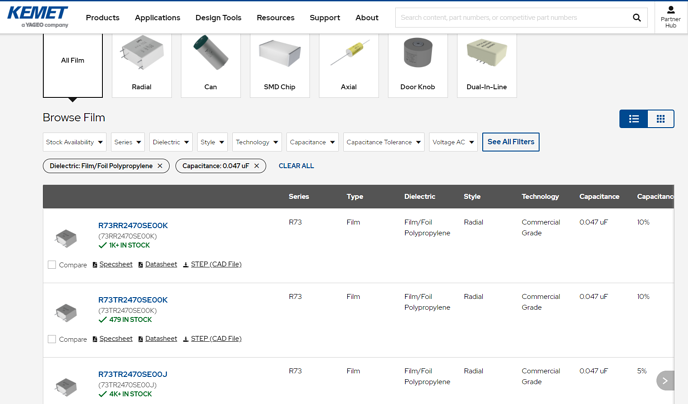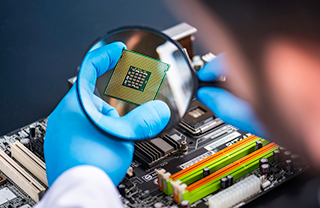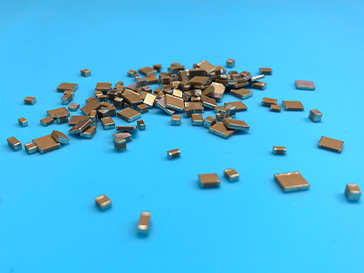How do I search by parameter?
How to find a part based on specific characteristics
- From KEMET.com, hover over Products and select a Product. In this example, we hover over “Capacitors” and select “Film.”
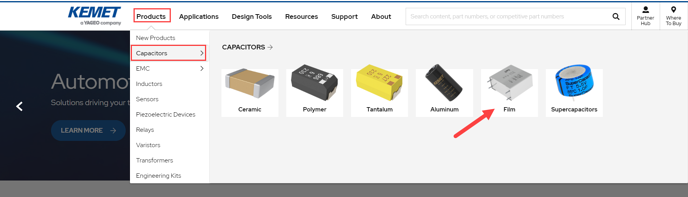
- From the Film Capacitors page, scroll down to see options. All filter options are seen below the “Browse Film” tab label.
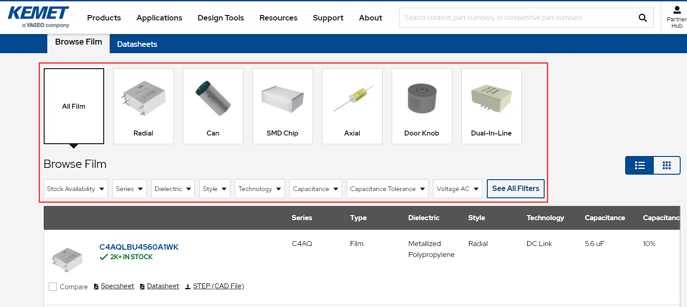
- Use the drop-down arrows to use any filter to refine your search. You can use multiple filters at once.
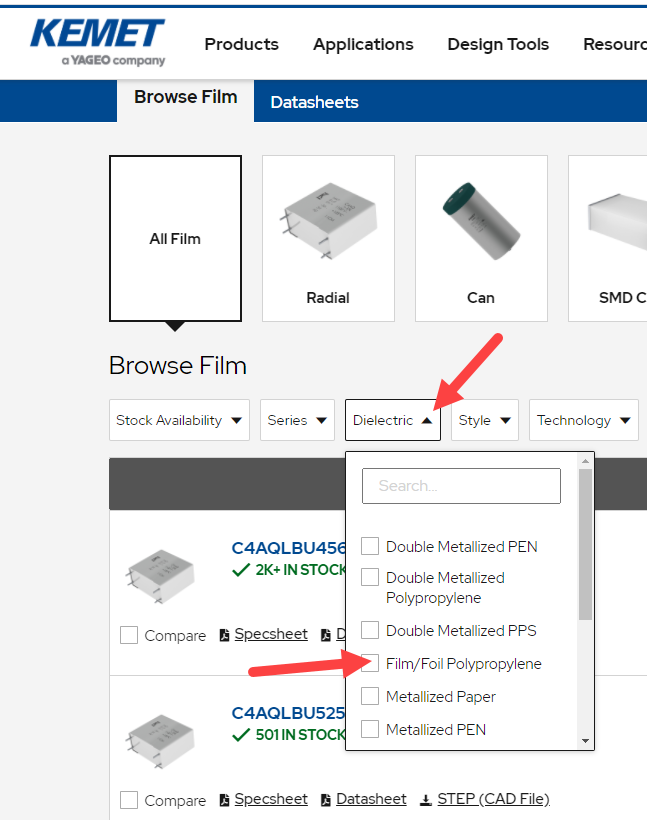
- In the example below, “Film/Foil Polypropylene” is already selected. From there, click “Capacitance” and scroll down to select the desired capacitance or select capacitance range. From there, only products that fit your selected criteria will be shown.
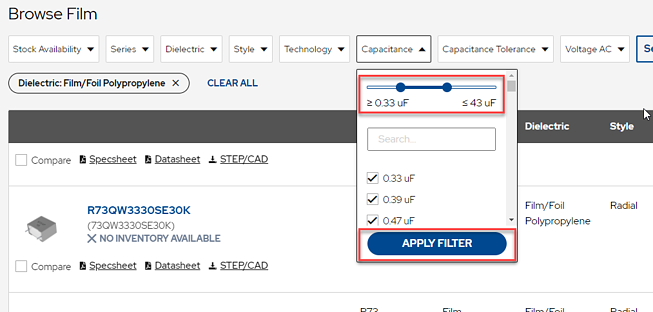
- To clear filters, click “Clear All”.
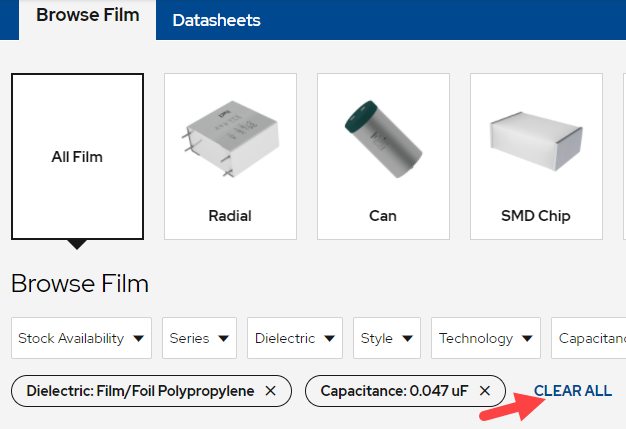
See All Filters
- Continuing on the ”Browse Film” page, click “See All Filters.”
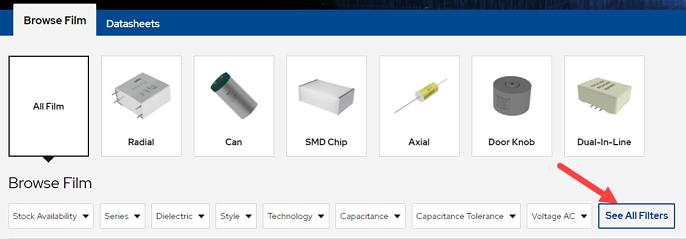
- A popup box on the left side of the page will appear. Use the drop-down arrows to select your parameters then click “Show Results.”
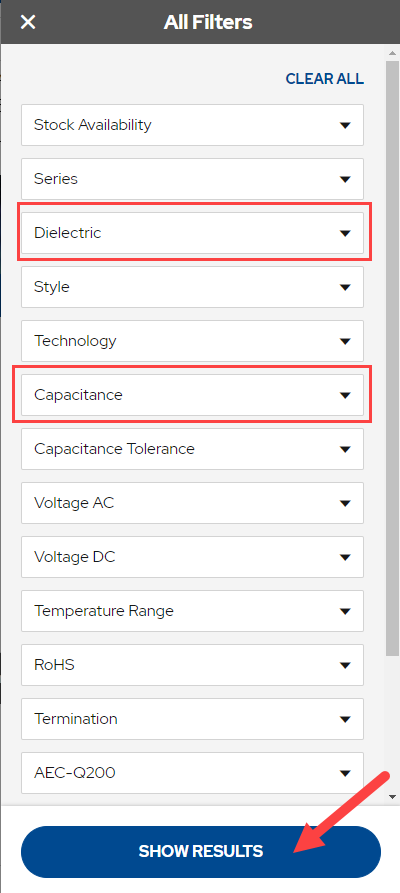
- Products that match your criteria will populate the page.